Top 10 best monitors 19 inches: rating 2021-2022 for price and quality
 Monitors for the desktop computer are products of the first necessity.
Monitors for the desktop computer are products of the first necessity.
In order not to get tired when working at a PC, you need to choose the right monitor.
19 inches is one of the optimal diagonal for work and Internet surfing, and sometimes for simple games.
What models are the best in terms of price and quality?
Let's find out.
Contents .
How to choose and what to look for?
19 inches is a small size, but it is standard for offices and home use.
When buying a monitor you should pay attention to the following points:
- monitor and PC resolution compatibility. Sometimes graphics cards do not support the maximum resolution available to the monitor, which begins to suffer in image quality;
- port compatibility. An important point, especially for budget models. Before buying, you should make sure that the monitor supports the required video input, otherwise - at least have to look for an adapter, which deteriorates the quality of the image;
- computer performance - High resolution puts a high load on the graphics card, the latter may not cope.
Rating TOP 10 best monitors 19 inches 2021-2022
| Place | Name | Price |
|---|---|---|
| Top 10 best 19 inch monitors in terms of price-quality ratio | ||
| 1 | DELL P2018H 19.45? | 7 000 ? |
| 2 | Philips 206V6QSB6 19.45? | 5 000 ? |
| 3 | dell p1917S(wh) 19? | 10 000 ? |
| 4 | DELL E2016H 19.5? | 6 000 ? |
| 5 | Acer K192HQLb 18.5? | 7 000 ? |
| 6 | acer K202HQLb 19.5? | 5 000 ? |
| 7 | NEC MultiSync EA193Mi 19? | 14 000 ? |
| 8 | Acer V206HQLCbi 19.5? | 5 000 ? |
| 9 | AOC e970Swn 18.5? | 4 000 ? |
| 10 | Acer V206HQLAb 19.5? | 4 000 ? |
Best 19 inch monitors in value for money
DELL P2018H 19.45?
Practically a 20 inch monitor with a TN matrix, good resolution and frame rate 
It has a large number of inputs and interfaces, which makes it convenient to use several gadgets at once.
The stand gives five degrees of freedom - not only portrait rotation, but also left and right rotation is possible.
Matte anti-glare coating and good brightness to block not strong light sources.
The quality of color rendering is quite good, during prolonged work the eyes do not get tired. More suitable for working with text documents and browsing websites. One of the best models 2021-2022 for the price and quality.
Technical specifications:
- Matrix: TN;
- Resolution: 1600?900 (16:9);
- Frame refresh rate: 75 Hz;
- Brightness: 250 cd/m?
- Backlighting: WLED;
- Inputs: HDMI 1.4, DisplayPort 1.2, VGA (D-Sub);
- Dimensions: 570*446*226 mm.
Pros:
- good resolution;
- a large number of interfaces;
- 5 degrees of freedom stand.
Minuses
- Small viewing angles, which is compensated by a rotating stand.
Philips 206V6QSB6 19.45?
The renowned brand's IPS matrix monitor offers good viewing angles, high 
Some users note the lack of maximum resolution and the standard maximum - 1200*800, because of which there are distortions of the image.
In general, the image is bright, with good contrast. The monitor has a low power consumption and compact size.
Technical specifications:
- Matrix: AH-IPS;
- Resolution: 1440?900 (16:10);
- Frame refresh rate: 76 Hz;
- Brightness: 250 cd/m?
- Backlight: WLED;
- Inputs: VGA (D-Sub);
- Dimensions: 452*371*200 mm.
Pros:
- lightness;
- compactness;;
- low power consumption;
- good color rendering.
Cons
- one video input;
- Some devices do not support maximum resolution;
- one degree of stand freedom.
DELL P1917S(Wh) 19?
The 5:4 aspect ratio IPS matrix monitor has good technical 
The color rendering is very good, does not suffer from deviation. Some models have too cold gamma at the factory settings, calibration is required.
A large number of video inputs and ports make it very modern.
Five degrees of freedom of the stand add to the ergonomics. Some users note the inaccuracy of color rendering in games and when watching videos.
Technical specifications:
- Matrix: IPS;
- Resolution: 1280?1024 (5:4);
- The frame refresh rate: 75 Hz;
- Brightness: 250 cd/m?
- Backlight: WLED;
- Inputs: HDMI 1.4, DisplayPort, VGA (D-Sub);
- Dimensions: 406*369*180 mm.
Pros:
- build quality;
- color reproduction;
- 5 degrees of freedom stand;
- low price.
Cons
- poor factory setting;
- 5:4 aspect ratio is a bit of an amateur.
DELL E2016H 19.5?
Budget model with TN matrix and low frame rate. Color coverage of 85% . 
With proper calibration and tuning, the model produces good image quality.
Viewing angles are characteristically low.. Some users note the temporary smell from the plastic and the difficulty in tilting the stand.
Technical specifications:
- Matrix: TN;
- Resolution: 1600?900 (16:9);
- The frame refresh rate: 60 Hz;
- Brightness: 250 cd/m?
- Backlighting: WLED;
- Inputs: DisplayPort, VGA (D-Sub);
- Dimensions: 472*369*167 mm.
Pros:
- 5 degrees of freedom stand;
- build quality;
- low price.
Minuses
- low viewing angles;
- average color rendering quality.
Acer K192HQLb 18.5?
The model belongs to one of the most accessible to a wide range of users because of its 
It has no frills in both design and technical equipment. Viewing angles are very small, when you deviate colors are inverted.
Brightness level is not very high, in the presence of a light source in front of the screen visibility falls, despite the matte finish.
Color rendering of average quality, working with text does not cause discomfort, but when watching video or gaming sessions image quality leaves much to be desired.
Technical specifications:
- Matrix: TN;
- Resolution: 1366?768 (16:9);
- The frame refresh rate: 60 Hz;
- Brightness: 200 cd/m?
- Backlighting: WLED;
- Inputs: VGA (D-Sub);
- Dimensions: 441*352*192 mm.
Pros:
- low price;
- low power consumption;
- simplicity in design.
Minuses
- low brightness level;
- small viewing angles;
- color rendering.
Acer K202HQLb 19.5?
TN-matrix monitor with good resolution and mediocre refresh rate 
Factory settings leave much to be desired, additional calibration is required.
Even the matte anti-glare coating does not save from the glare in front of the light sources due to low brightness.
The picture quality is average, but the color reproduction looks unnatural in some places.. Viewing angles are designed for only one user.
Technical specifications:
- Matrix: TN;
- Resolution: 1600?900 (16:9);
- The frame refresh rate: 60 Hz;
- Brightness: 200 cd/m?
- Backlighting: WLED;
- Inputs: VGA (D-Sub);
- Dimensions: 468*362*191 mm.
Pros:
- lightness;
- low price.
Cons:
- one video input;
- low frame rate;
- color rendering;
- low viewing angles.
NEC MultiSync EA193Mi 19?
Despite the fact that monitors with an aspect ratio of 5:4 are not particularly 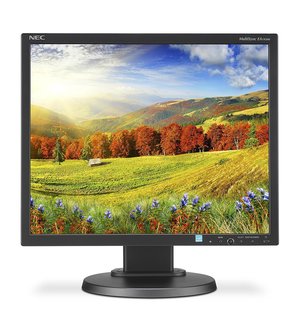
The high image quality and color rendering is provided by IPS-matrix.
The monitor is suitable not only for working in office programs and surfing the Internet, but also for working with video and photo materials.
Thanks to the built-in light sensor the brightness of the screen can be adjusted automatically.
Technical Specifications:
- Matrix: TFT AH-IPS;
- Resolution: 1280?1024 (5:4);
- Frame refresh rate: 75 Hz;
- Brightness: 250 cd/m?
- Backlighting: WLED;
- Inputs: DVI-D (HDCP), DisplayPort, VGA (D-Sub), stereo audio;
- Dimensions: 408*386*214 mm.
Pluses
- light sensor;
- Built-in speakers of good quality;
- ergonomic stand.
Cons:
- Aspect ratio 5:4.
Acer V206HQLCbi 19.5?
Budget model with a TN-matrix has good characteristics and quality 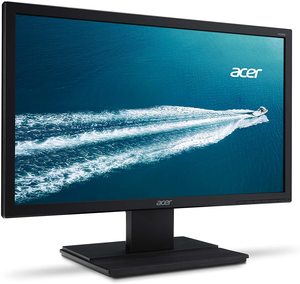
Not really suitable for games, despite the short response time, because of problems with color rendering at dynamic prices.
Comfortable stand with 3 degrees of freedom makes the monitor ergonomic.
Designed primarily for office use, but with the proper setup will be suitable for watching movies and non-dynamic games.
Technical specifications:
- Matrix: TN;
- Resolution: 1920?1080 (16:9);
- The frame refresh rate: 75 Hz;
- Brightness: 250 cd/m?
- Backlighting: WLED;
- Inputs: HDMI, VGA (D-Sub);
- Dimensions: 470*362*192 mm.
Pros of
- lightweight
- compact;
- not bad image quality.
Disadvantages
- one video input;
- viewing angles.
AOC e970Swn 18.5?
Budget monitor with TN-matrix and medium screen resolution. Suitable for office and 
Prolonged work with the monitor without rest is not recommended.
Typical for the matrix small viewing angles. The image in general is detailed when you look at it straight on.
Technical specifications:
- Matrix: TN;
- Resolution: 1366?768 (16:9);
- The frame refresh rate: 76 Hz;
- Brightness: 200 cd/m?
- Backlighting: WLED;
- Inputs: VGA (D-Sub);
- Dimensions: 437*337*156 mm.
Pros:
- low price
- compactness;
- short response time.
Disadvantages
- poor color rendering quality;
- small viewing angles;
- only one type of connection;
- one degree of freedom of the stand.
Acer V206HQLAb 19.5?
Simple monitor with TN-matrix, single video output and low brightness. Herewith 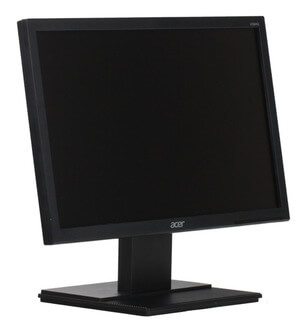
Rectangular stable stand with adjustable angle and the possibility of wall mounting are among the advantages of the monitor.
Viewing angles because of the matrix are very small, but the resolution is pleasing.
In conjunction with the diagonal resolution gives a good pixel density, which ensures low eye fatigue.
Technical specifications:
- Matrix: TN;
- Resolution: 1600?900 (16:9);
- The frame refresh rate: 65 Hz;
- Brightness: 200 cd/m?
- Backlight: WLED;
- Inputs: VGA (D-Sub);
- Dimensions: 463*362*191 mm.
Pros:
- good resolution;
- low price;
- stable stand;
- pixel density.
Cons
- one input;
- small viewing angles;
- not the highest image quality;
- low brightness.
Customer Reviews
Helpful video
In this video you will learn how to choose your monitor:



