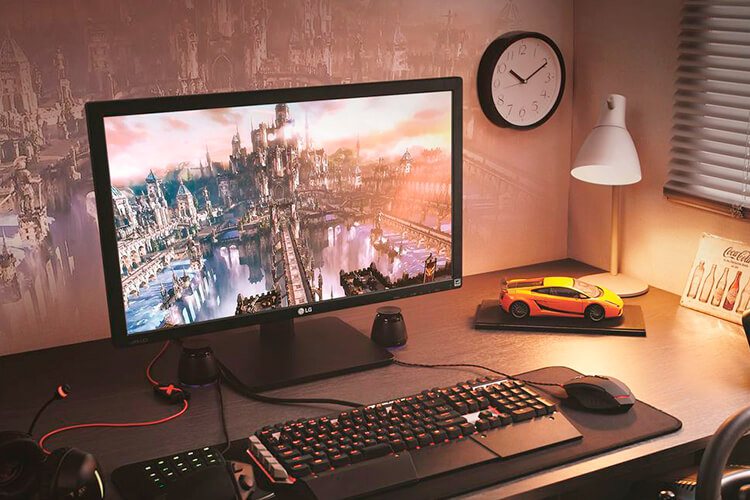Тop 15 best cheap monitors for PC: rating 2021-2022 and which model to choose
Today's rating of inexpensive monitors on our portal itech.techinfus.com/en/ is the best way to quickly find the right model.
For fast navigation we have divided the rating into categories:
- Best inexpensive monitors by price/quality for 2021-2022.
- Best Gaming inexpensive monitors.
- Best inexpensive 144Hz monitors.
- Best inexpensive monitors with anti-glare coating.
- The best inexpensive monitors with matte finish.
If you are not a fan of computer games and do not work with graphics, then spending money on expensive professional monitors clearly do not want.
But even regular movie viewing can be ruined if the image quality of an inexpensive screen does not meet modern standards.
We have compiled a list of the best budget monitors for 2021-2022, taking into account technical characteristics, advantages and disadvantages, so you can choose and not be disappointed in your purchase.
Rating TOP 15 best low cost monitors for 2021-2022
This rating includes the best budget monitors for PC according to experts and buyers.
| The place | Name | Price |
|---|---|---|
| Тop 3 best budget monitors by price/quality for 2021-2022 | ||
| 1 | Philips 273V7QDSB 27? | Check price |
| 2 | Xiaomi Mi Desktop Monitor 1C 23.8? | Find out the price of. |
| 3 | DELL S2721HS(X) 27? | Find out the price |
| Top 3 best inexpensive gaming monitors | ||
| 1 | AOC C24G1 23.6? | Find out the price. |
| 2 | Samsung C24RG50FQI 23.5? | Find out the price |
| 3 | ASUS VA24EHE 23.8? | Learn the price |
| Top 3 best inexpensive 144Hz monitors | ||
| 1 | AOC G2490VXA 23.8? | Ask the price |
| 2 | LG 24GL650 23.6? | Ask the price |
| 3 | ZOWIE XL2411P 24? | Learn the price |
| Top 3 best inexpensive monitors with anti-glare coating | ||
| 1 | Samsung C24F396FHI 23.5? | Learn the price |
| 2 | DELL S2721HN 27? | Find out the price of. |
| 3 | BenQ GW2480 23.8? | Learn the price |
| Top 3 best inexpensive monitors with matte finish | ||
| 1 | DELL S2421HN 23.8? | Find out the price. |
| 2 | Samsung F24T350FHI 23.8? | Find out the price of. |
| 3 | BenQ GW2475H 24? | Check price |
Content
- Top 15 best inexpensive monitors for 2021-2022
- How to choose an inexpensive monitor?
- Top 3 best monitors price/quality for 2021-2022
- Top 3 best inexpensive gaming monitors
- Top 3 best inexpensive 144Hz monitors
- Top 3 best inexpensive monitors with anti-glare coating
- Top 3 best inexpensive monitors with matte finish
- Experts opinion
- Useful video
How to choose an inexpensive monitor?
To get the most out of an inexpensive monitor, it is better to select a model that will meet the optimal parameters:
- resolution not less than 1920?1080;
- diagonal of 23 inches, preferably with minimal bezels in the form of frames;
- Matrix depending on the destination: TN - for games with minimal response, IPS - to work with visuals and viewing content, and VA - as an alternative, because combines the features of the two previous types;
- optimal response within 1-5 ms;
- refresh rate not less than 75 Hz, for gaming models from 90 Hz;
- Brightness and contrast indicators - not less than 250 cd/m2 and 1000:1, respectively;
- optimal set of inputs and outputs for connecting your favorite equipment;
- the ability to set your own image settings;
- Ergonomic stand that can be adjusted for height, tilt the monitor or put it in portrait mode.
Top 3 best inexpensive monitors by price/quality for 2021-2022
Here are the best inexpensive monitors, which optimally combine price, features and build quality.
Philips 273V7QDSB 27?
An excellent inexpensive monitor with a quality image that is suitable for everyday tasks. Mounted on a
Thanks to the IPS-panel model viewing angles are wide in both planes, so you can watch the movie from any position. Additionally, there is a bracket for the monitor, so if you want to mount it on the wall.
There is color calibration and other custom settings to make the picture fit your preferences. The picture is smooth, clear, the response time is 5 ms, which is not bad for most simple games. The refresh rate is estimated at 76 Hz, so in dynamic scenes there may be a plume, but in general this monitor pays for every ruble spent on it.
Main characteristics:
- Resolution/matrix - 1920?1080/IPS.
- Frequency/response - 76Hz/5ms.
- Brightness/contrast - 250 cd/m2/1000:1.
- Power supply - integrated.
- Bracket mount - yes.
- Additionally - protection of eyesight.
- Good margin of brightness;
- flicker-free backlight;
- no glare;
- thin borders in the screen.
- Can wobble when you touch it.
Xiaomi Mi Desktop Monitor 1C 23.8?
Another monitor with an IPS panel and high screen resolution. The bezel is thin, almost does not take up useful
The model has an external power supply and installed vision protection in the form of reduced flicker blue spectrum. Noted reduced power consumption and good image, which, however, for dynamic games is not suitable, as the screen frequency of 60 Hz, and the response time of 6 ms.
But the monitor has anti-glare coating and viewing angles of 178 degrees. The diagonal of the model is almost 24 inches. With a standard aspect ratio of 16 by 9, this allows you to enjoy the picture when watching a movie. There are several presets for basic picture views on the menu.
Basic Specifications:
- Resolution/matrix - 1920?1080/IPS.
- Frequency/response - 60Hz/6ms.
- Brightness/contrast - 250 cd/m?; 1000:1.
- Power supply - external.
- Mounting bracket - no.
- Additionally - eye protection.
- sturdy assembling;
- thin borders at the screen;
- there is color calibration;
- brightness and saturation of shades.
- flimsy stand;
- Can't be placed on the wall.
DELL S2721HS(X) 27?
The bright screen and ergonomic stand made this model the most attractive in the eyes of many buyers.
The monitor has a standard aspect ratio (16 by 9), wide viewing angles and good response time of 4 ms. It can be not only tilted at the desired angle, but also up / down to the desired height, as well as rotated 90 degrees, switching to portrait mode.
The model has a refresh rate of 75 Hz, which is enough for watching movies and even for many games. There is a handy user menu where you can select automatic presets, calibrate colors or adjust the saturation of the image. If you want, you can use a bracket and place the device on the wall.
Basic characteristics:
- Resolution/matrix - 1920?1080/IPS.
- Frequency/response - 75 Hz/4 ms.
- Brightness/contrast - 300 cd/m?; 1000:1.
- Power supply - integrated.
- Bracket mount - available.
- More - vision protection, portrait mode, height adjustment.
- There is a power-saving mode;
- Ergonomic stand and the ability to wall mount;
- The clarity, smoothness of the picture;
- good response.
- No VGA output;
- Takes a long time to come out of sleep mode.
Top 3 best inexpensive gaming monitors
AOC C24G1 23.6?
Choosing an inexpensive gaming monitor, you can seriously consider this model from the company AOS. The device has
Good contrast and color calibration, as well as wide viewing angles and naturalistic rendering of colors also help to reproduce high-quality images.
The model has an external power supply, there is also a bracket for wall mounting. The stand allows you not only to tilt the monitor, but also to raise/lower it to the desired height. There is a headphone input, and as video interfaces are used VGA input, two HDMI inputs and one DisplayPort.
Key Features:
- Resolution/matrix - 1920?1080/VA.
- Frequency/response is 144Hz/4ms.
- Brightness/contrast - 250 cd/m?; 3000:1.
- Power supply - external.
- Fastening for bracket - yes.
- Additionally - protection of eyesight, height adjustment.
- user-friendly interface;
- Excellent refresh rates;
- Wide viewing angles in both planes;
- curved screen and beautiful design.
- no significant disadvantages were found.
Samsung C24RG50FQI 23.5?
Another model of gaming monitor with a curved screen, the diagonal is almost 24 inches. Perfect
The monitor has thin borders and supports Full HD resolution. VA matrix provides a response of 4 ms and wide viewing angles with excellent color reproduction quality. Due to 144 Hz there is no plume in dynamic scenes, the picture remains smooth, without coarse grain.
There is vision protection in the form of reduced backlight flicker. The power supply is external, the power consumption of the device reaches 35 W. As a video interface are used two HDMI inputs and one DisplayPort input, there is also a headphone jack.
Main characteristics:
- Resolution/matrix - 1920?1080/VA.
- Frequency/response - 144Hz/4ms.
- Brightness/contrast - 250 cd/m?; 3000:1.
- Power supply - external.
- Mounting bracket - no.
- Additionally - eye protection.
- curved screen;
- high image quality;
- ready to work immediately after purchase;
- good user menu.
- the frames are glossy, shiny under the lamp;
- the stand is not adjustable.
ASUS VA24EHE 23.8?
Speaking of gaming monitors with low cost, it is impossible not to mention the model from one of the leaders in the production of
The monitor has a standard flat shape and aspect ratio of 16 to 9, supports high resolution and thanks to the IPS-matrix transmits colors well, while having a large range of tones.
The refresh rate is 75 Hz and the response time is 5 ms. This is probably not enough for quite modern gaming projects, but it can easily handle the bulk. Reduced backlight flicker will reduce eye strain, and convenient settings from the user menu will allow you to change the factory calibration and make the picture more suitable for your preferences.
Key Features:
- Resolution/matrix - 1920?1080/IPS.
- Frequency/response - 75Hz/5ms.
- Brightness/contrast - 250 cd/m?; 1000:1.
- Power supply - integrated.
- Bracket mount - yes.
- Additionally - protection of eyesight.
- affordability
- high-quality assembling;
- convenient settings;
- The high level of color rendering.
- wide screen outline;
- no cables for connection.
Top 3 best inexpensive 144Hz monitors
AOC G2490VXA 23.8?
A good budget monitor model with a 24-inch diagonal and 144Hz that you can use for gaming or working
The monitor has a thin screen frame, built-in speakers with a small power of 2 watts per channel, as well as a headphone jack. Wall mounting is allowed. The power supply is built-in, there is a menu with the ability to calibrate the color, using presets and other settings. Reduced percentage of flicker in the blue spectrum relieves the load from the eyes and even after prolonged work on the computer you will not feel the same effect of "dry" eye.
Main characteristics:
- Resolution/matrix - 1920?1080/VA.
- Frequency/response - 144Hz/1ms.
- Brightness/contrast - 350 cd/m2; 3500:1.
- Power supply - integrated.
- Bracket mount - available.
- Additionally - speakers and eye protection.
- reliability of the manufacturer;
- there are speakers;
- thin borders;
- automatic modes are available;
- smoothness of the image and its detail.
- The stand is not adjustable.
LG 24GL650 23.6?
A device from LG that can be used as a gaming or work equipment. The monitor is equipped with
Optimal brightness and contrast settings, as well as support for high resolution make it possible to reproduce high quality images. The color gamut is not bad, there is vision protection and nice user settings.
The stand of the monitor is solid and stable, with the ability to set the desired tilt angle and adjust its height. There is a headphone output, and two HDMI inputs and one DisplayPort input are used as video interfaces. There are no built-in speakers, you will have to connect acoustic equipment, but thanks to the included bracket you can mount the monitor on the wall.
Main characteristics:
- Resolution/matrix - 1920?1080/TN.
- Frequency/response - 144Hz/1ms.
- Brightness/contrast - 300 cd/m?; 1000:1.
- Power supply - external.
- Mounting bracket - yes.
- Additionally - eye protection, height adjustment.
- long-term warranty;
- fast response;
- gaming matrix;
- ergonomic stand and wall mounting.
- The black color lacks saturation;
- No power-on indicator.
ZOWIE XL2411P 24?
A classic and inexpensive gaming monitor model with wide bezels, a 24-inch diagonal and support for high
By using a TN matrix the manufacturer managed to achieve almost instantaneous response time of 1 ms, which is considered to be an excellent indicator for games of different genres. Aspect ratio is standard, 16 to 9, stock of brightness is enough for comfortable work in a room with intensive lighting.
The power supply is built-in, there is a headphone jack and other acoustic equipment, DVI-D, HDMI, DisplayPort inputs are used as video interfaces. There is also a mounting bracket, so the monitor can be placed on the wall. Note the ergonomic stand with 90-degree rotation, lifting and lowering to the desired height, as well as adjusting the angle of inclination.
Main Features:
- Resolution/matrix - 1920?1080/TN.
- Frequency/response - 144Hz/1ms.
- Brightness/contrast - 350 cd/m?; 1000:1.
- Power supply - integrated.
- Fastening for bracket - yes.
- Additionally - adjustable height, switching to portrait mode, eye protection.
- the classic design;
- instantaneous response;
- ergonomic stand and wall mounting;
- Good margin of brightness.
- wide, massive frame;
- There are problems with gradients.
Top 3 best inexpensive monitors with anti-reflective coating
Samsung C24F396FHI 23.5?
Inexpensive working monitor model with a curved screen diagonal of 23.5 inches. Supports a resolution of
The video interfaces are VGA and HDMI input, and there is also a headphone jack. The anti-reflective coating of the screen protects against glare, and the reduction of flicker relieves the burden on the eyes. In the menu you can select the desired preset, calibrate the color or add saturation and brightness to the picture. Note the good detail and the minimum number of loops when changing frames in the dynamics.
Main features:
- Resolution/matrix - 1920?1080/VA.
- Frequency/response - 72Hz/4ms.
- Brightness/contrast - 250 cd/m?; 3000:1.
- Power supply - external.
- Fastener for bracket - yes
- Additionally - protection of eyesight.
- good detail;
- reasonable price;
- friendly menu with clear settings;
- long warranty.
- no major drawbacks detected.
DELL S2721HN 27?
An excellent variant of the working monitor with a diagonal of 27 inches, framed in a thin frame and with a matte screen.
A modern IPS matrix with wide viewing angles in both planes is responsible for naturalistic and rich color reproduction. The response time is not bad either, 4 ms is within the norm. The monitor is good in the dynamics, for watching movies and other entertainment content 75 Hz is enough.
The power supply is built-in, there is a bracket for the wall, so you can hang the device on the wall. Note the economical power consumption and the stand with adjustable tilt. This monitor will be a great solution for the office, as there is a matte finish and vision protection function.
Main features:
- Resolution/matrix - 1920?1080/IPS.
- Frequency/response - 75Hz/4ms.
- Brightness/contrast - 300 cd/m?; 1000:1.
- Power supply - integrated.
- Bracket mount - yes.
- Additionally - protection of eyesight.
- big size;
- brand quality;
- excellent brightness margin;
- reduced percentage of flicker and wide color gamut.
- Lacks contrast.
BenQ GW2480 23.8?
Another version of a working monitor with anti-glare coating, built-in speakers, reduced backlight flicker, and
Not a bad stock of brightness, available color calibration and automatic presets for different types of images. Supported high resolution. In this case, the manufacturer uses IPS matrix, so here and the color gamut is very rich, and wide viewing angles ensure a picture without flare.
Note that the built-in speakers here are rather weak, the power per channel is not more than 1 watt, so it is better to use plug-in acoustics or headphones, for which a jack is offered. The stand is sturdy, does not wobble, there is tilt adjustment. The model has a built-in power supply and reduced power consumption.
The main characteristics:
- Resolution/matrix - 1920?1080/IPS.
- Frequency/response - 76 Hz/5 ms.
- Brightness/contrast - 250 cd/m?; 1000:1.
- Power supply - integrated.
- Bracket mount - available.
- Additionally - speakers and eye protection.
- high-quality assembly;
- narrow framing;
- uniform backlighting;
- value for money.
- Not enough height adjustment of the stand.
Top 3 best inexpensive monitors with matte finish
DELL S2421HN 23.8?
Inexpensive working monitor model in a silver and black classic case, with optimal technical
The diagonal screen, enclosed in a thin frame, is almost 24 inches. It uses an IPS matrix with high resolution, rich color coverage and wide viewing angles in both planes.
The response time here is 4 ms, and the refresh rate reaches a good 75 Hz. No fingerprints are left on the matte finish of the body, and the anti-reflective film on the screen will save you from flares.
This monitor will look appropriate in the office or home office, suitable for leisure and entertainment. The picture is perceived comfortably, the image is delivered without distortion. HDMI jacks and 3.5 mm headphone jack are provided for connecting external devices.
Main characteristics:
- Resolution/matrix - 1920?1080/IPS.
- Frequency/response - 75Hz/4ms.
- Brightness/contrast - 250 cd/m?; 1000:1.
- Power supply - integrated.
- Bracket mount - yes.
- Additionally - protection of eyesight.
- beautiful design;
- optimal technical parameters;
- Good refresh rate;
- Slim frame and optimal diagonal.
- not found any significant drawbacks.
Samsung F24T350FHI 23.8?
A popular monitor from a well-known manufacturer, equipped with an external power supply, bracket mount and anti-glare,
The case has a modern design, has a stand with adjustable angle of inclination. There is support for high resolution, refresh rate of 75 Hz, the response occurs in 5 ms, which is within the norm.
The manufacturer uses IPS matrix with a rich color gamut and wide viewing angles, allowing you to enjoy a distortion-free image from anywhere in the room. The model has a good margin of brightness, under the lamps to work comfortably and not so difficult for the eyes.
Main features:
- Resolution/matrix - 1920?1080 /IPS.
- Frequency/response - 75Hz/5ms.
- Brightness/contrast - 250 cd/m?; 1000:1.
- Power supply - external.
- Fastening for bracket - yes.
- Additionally - protection of eyesight.
- The ratio of the price to quality;
- there is a protection of sight;
- Rich color gamut and no distortion.
- few settings in the menu.
BenQ GW2475H 24?
And the latest version of an inexpensive monitor is this model from BenQ, with a matte finish 24-inch screen
The refresh rate is standard here, 60 Hz, with a response time of 5 ms. There is a function of eye protection through a reduced percentage of blue spectrum flicker. The screen is quite bright, but I would like more contrast.
Note that users note the terrible quality of the basic setting, to get a normal picture will have to spend some time with the assignment of new parameters and presets. As interfaces here are used VGA input and two HDMI inputs, there is also a headphone jack, as well as a bracket for wall placement.
Main characteristics:
- Resolution/matrix - 1920?1080/IPS.
- Frequency/response - 60 Hz/5 ms.
- Brightness/contrast - 250 cd/m?; 1000:1.
- Power supply - integrated.
- Bracket mount - yes.
- Additionally - protection of eyesight.
- inconspicuous frame;
- modern design;
- sturdy stand;
- no glare;
- user-friendly interface.
- Poor factory setting.
Opinion of experts
[opinionica id="undefined"]Useful video
How to choose a monitor for work and play: