Top 15 best Ultrabooks: price/quality ranking 2021-2022 and what's the best model to choose today
 Ultrabooks are the more modern brethren of the familiar laptops With less weight and size. There is a wide range of such devices in stores now, but which is better to avoid and which to look at in the first place?
Ultrabooks are the more modern brethren of the familiar laptops With less weight and size. There is a wide range of such devices in stores now, but which is better to avoid and which to look at in the first place?
We have compiled our rating of the best models 2021-2022 in terms of price/quality ratio based on sales results, technical specifications from company websites and customer feedback on thematic forums.
Top 15 Ultrabooks 2021-2022
| Place | Name | Price |
|---|---|---|
| Top 3 best Ultrabooks by price and quality for 2021-2022 | ||
| 1 | Apple MacBook Air 13 Retina display with True Tone technology Early 2020 | Learn the price |
| 2 | HONOR MagicBook Pro | Learn the price |
| 3 | ASUS Zenbook 14 UX431 | Learn the price |
| Top 3 best inexpensive Ultrabooks | ||
| 1 | ASUS ZenBook 14 UM431 | Learn the price |
| 2 | HP ProBook 445 G7 | Learn the price |
| 3 | ASUS ZenBook 14 UM433 | Learn the price |
| Top 3 best premium ultrabooks | ||
| 1 | Apple MacBook Pro 13 Retina display with True Tone Mid 2020 technology | Learn the price |
| 2 | Xiaomi Mi Notebook Air 13.3? 2019 | Learn the price |
| 3 | ASUS ZenBook Duo UX481 | Learn the price |
| Top 3 best ultrabooks with 13-inch diagonal | ||
| 1 | ASUS ZenBook 13 UX334 | Learn the price |
| 2 | DELL INSPIRON 5391 | Check the price |
| 3 | ASUS ZenBook 13 UX333 | Learn the price |
| Top 3 best ultrabooks with 14 inches | ||
| 1 | ASUS ZenBook 14 UX434. | Learn the price |
| 2 | Acer SWIFT 3 SF314-57 | Learn the price |
| 3 | MSI Modern 14 B4MW | Check price |
Content
- Top 15 best ultrabooks 2021-2022 ranking
- How to choose a reliable ultrabook?
- Top 3 best ultrabooks by price and quality for 2021-2022
- Top 3 best inexpensive Ultrabooks
- Top 3 best premium ultrabooks
- Top 3 best ultrabooks with 13-inch diagonal
- Top 3 best ultrabooks with 14 inches
- Which manufacturer should I choose?
- Which is better - an ultrabook or notebook?
- Buyer reviews
- Useful video
How to choose a reliable ultrabook?
Exploring the range of stores, first of all pay attention to the following parameters:
- Screen. Diagonal 13-14 inches, minimum resolution - Full HD, matrix is not weaker than IPS. The coating you can choose according to your taste. Available standard options: glossy screen, matte or anti-glare.
- Case. Ultrabook like no other is designed for transportation, which means the case must be reliable and status. Most often it is made of aluminum, magnesium alloy or carbon fiber. But you can also find more budget plastic.
- Processor. It can be Intel Core or AMD, but no younger than Ryzen 3 or Core i3. Immediately examine the issue of cooling - without this, you can not dream of the speed and stability of the device.
- Memory. RAM - at least 8 GB, internal storage from 256 GB SSD.
- Autonomy. Since this computer is for carrying it around with you, not sitting by an outlet, battery life should start at seven to eight hours.
Top 3 best ultrabooks by price and quality for 2021-2022
Apple MacBook Air 13 Retina display with True Tone technology Early 2020
The epitome of a classic portable computer with a thin, lightweight body of 
Perfect for work, study Equipped with Intel Core processor (choices of i3 or i5), perfect for work and play. The screen resolution is 2560?1600, the diagonal 13.3 inches IPS matrix, which performs well in bright light - the image does not fade or glare. Excellent color reproduction, all the shades are natural, without distortion.
Separately, I would like to mention the user-friendly interface. All processes are optimized as much as possible and even the configuration with a minimum of 8 GB of RAM does not hang up and fully provides multitasking of the device.
The speakers are moderately loud, with surround sound. The keyboard is soft and quiet, and the touchpad with responsive gestures makes this ultrabook a comfortable and functional companion.
Key Features:
- 13.3 IPS screen.
- Processor Core i3 / Core i5.
- Graphics card - Intel Iris Plus Graphics.
- Memory (RAM / storage) - 8...16 GB/256...1024 GB.
- Autonomy - up to 12 hours.
Pros of
- high indicators of autonomy;
- high-quality image;
- user-friendly interface;
- lightweight;
- powerful.
Cons
- The cooling system often can not cope with a heavy load, the case heats up a lot.
HONOR MagicBook Pro
Great variant of home notebook. Honor for daily tasks. Suitable for work in 
The screen is matte, with a diagonal of just over 16 inches, not noticed any highlighting, supported by a resolution of Full HD demonstrates the clarity and brightness of the image.
Not bad this ultrabook and its autonomy performance. Firstly, the battery provides work without charging up to 9 hours, depending on the tasks performed. And secondly, the device charges very quickly.
The Type-C connector allows you to recharge it without removing the device from the bag..
Built-in storage is fast, with 512GB of storage available for instant access. At the same time SSD removable and if necessary this figure can be increased.
Main Features:
- Screen - 16.1 inch, IPS.
- Processor - Ryzen 5.
- Graphics card - AMD Radeon Vega 6 / AMD Radeon Vega 8.
- Memory (RAM / storage) - 8...16 GB/512 GB.
- Autonomy - up to 9 hours.
Pluses
- fast SSD for 512 GB;
- good autonomy;
- crisp and vivid image;
- Very reasonable price for such power.
Cons
- Can't increase RAM;
- The touchpad sometimes fails, rattling.
ASUS Zenbook 14 UX431.
Comfortable and compact ultrabook with a body made of quality materials.. Shows well 
The screen is moderately bright, with pleasing to the eye image clarity and natural color reproduction. However, in the sun the brightness may not be enough.
The speakers are loud, without noise and interference at different frequencies. The device does not heat up when being broken, it does not lose performance.
Fast processor makes the device multitasking and fast. The keyboard is large, with a familiar layout and is equipped with a dimmable backlight, which is convenient when working in dim light conditions.
The battery can last up to eight hours with optimized settings and low system load, and up to eleven hours in power-saving mode.
Key Features:
- Screen - 14 inchesIPS.
- Processor - Core i3 / Core i5 / Core i7.
- Graphics card - Intel UHD Graphics / Intel UHD Graphics 620 / NVIDIA GeForce MX250.
- Memory (RAM / storage) - 4...16GB/256...1024GB, SSD.
- Autonomy - up to 11 hours.
The advantages of
- aluminum alloy body;
- good speakers;
- backlit keyboard;
- good autonomy.
Cons
- You can not increase the memory.
Top 3 best inexpensive ultrabooks
ASUS ZenBook 14 UM431.
A good option for a fairly powerful portable computer from a popular company. 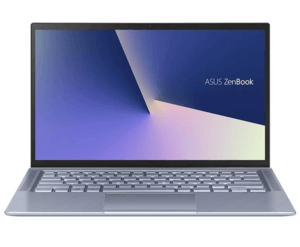
The sound is clear and loud, in power saving mode runs on battery up to 11 hours.
The modern processor perfectly copes with multitasking, and fast memory in the form of SSD provides instant access to storage and working with files..
The keyboard is large, with a standard layout, and the keys are soft and almost silent. The touchpad is perfect size, smooth, responds quickly, doesn't click too much.
In a word, it is a really high-quality device for work and study.
However, the cooling system in stressful situations badly copes with its main task..
With a large number of tasks the productivity of the device drops, and quite noticeably.
Main characteristics:
- The screen is 14 inches, IPS.
- Processor - Ryzen 5 / Ryzen 7.
- Graphics card - AMD Radeon RX Vega 10 / AMD Radeon Vega 8.
- Memory (RAM/storage) - 8...16 GB/256...1024 GB, SSD.
- Autonomy - up to 11 hours.
Advantages
- a fast SSD;
- high autonomy;
- lightweight, with a nice classic design.
Cons
- weak cooling system;
- Russian letters on the keyboard are shallower than the English ones.
HP ProBook 445 G7.
HP is known for the reliability and functionality of its product. This model is not 
In general, the performance is very decent - quality screen with a matte finish and fast IPS-matrix, which does not break the image and does not spoil the color rendering.
Not bad speakers with a pleasant sound in the middle and low frequencies. Fast processor from one of the leaders, AMD. Good RAM and a fast SSD up to 512 GB.
All of this packed into a stylish and modern design.
At the same time, the manufacturer has left the right for the buyer to complement the device, increasing the amount of RAM or SSD.
The cooling system works steadily, most often even with a significant load the case remains cool and there is no annoying sound of the fan.
But the autonomy is a bit of a letdown - from the battery the ultrabook will not work more than five hours, even with significant energy savings.
Basic specs:
- 14-inch IPS screen
- Processor - Ryzen 5.
- Graphics card - AMD Radeon Graphics.
- Memory (RAM/storage) - 8...16GB/256...512GB, SSD.
- Battery life - up to five hours.
Pros of
- fast, in a stylish package;
- powerful cooling system;
- good sound;
- elastic keyboard;
- good webcam.
Cons
- the keyboard has no backlight;
- The brightness of the screen is not enough for the street.
ASUS ZenBook 14 UM433
Lightweight and compact option for learning and working, with an aluminum alloy chassis. 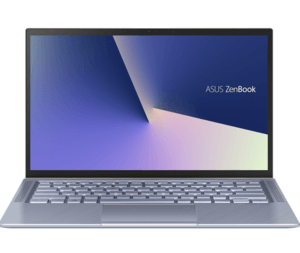
It performs well when working with large amounts of tasks, quickly switches between tabs and programs, the internal storage also responds instantly.
The screen is the optimal size, matte or anti-glare, quite bright, with a rich picture and good detail. The speakers are loud, the sound is quite clear and surround.
There is an infrared camera with FaceID, which gives access to information quickly, without long deliberation.
The keyboard is backlit, so in dim light you will not feel discomfort trying to see the right characters. An additional bonus - the package includes branded case.
Main characteristics:
- Screen - 14 inches, IPS.
- Processor - Ryzen 5 / Ryzen 7.
- Graphics card - AMD Radeon RX Vega 10 / AMD Radeon Vega 10 / AMD Radeon Vega 8 / NVIDIA GeForce MX350.
- Memory (RAM / storage) - 8...16GB/256...512GB, SSD.
- Battery life - up to 10 hours.
Pros of
- The body is made of metal;
- Fast and stable operation, good performance;
- Quiet, cooling is almost inaudible;
- Good build, good quality picture.
Cons
- the combination of white backlighting with silver keys is not the best solution;
- because of the location, the speakers are severely drowned out if the laptop is on your lap.
Top 3 best premium ultrabooks.
Apple MacBook Pro 13 Retina display with True Tone Mid 2020 technology
If you need to do a lot of word processing, spreadsheet and charting, 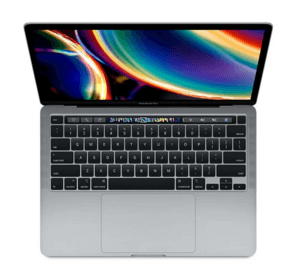
The bright screen does not strain your eyesight and does not cause headaches, the image is clear and saturated.
The interface is set up for the user to the maximum, a lot of memory and a powerful processor allows you to work simultaneously with a large number of tasks without loss of performance.
All this is perfectly combined with brand recognition and reliability, stylish design, lightweight body, perfect service and support.
Ultrabook is also suitable for work Home, travel and leisure. It runs quietly, everything is made of quality materials and the stuffing will be relevant for a couple of years.
Main characteristics:
- Screen - 13.3 inches, IPS.
- Processor - Core i3 / Core i5.
- Graphics card - Intel Iris Plus Graphics / Intel Iris Plus Graphics 645.
- Memory (RAM / storage) - 8...32 GB/256...4000 GB, SSD.
- Autonomy - up to 10 hours.
Pros
- brand;
- design;
- a lot of memory;
- high picture quality;
- user-friendly interface.
Cons
- weak cooling system for heavy tasks;
- frequent factory defect - one of the legs is shorter than the other.
Xiaomi Mi Notebook Air 13.3? 2019
Xiaomi has long established itself as a manufacturer of maximum 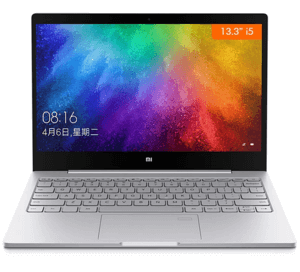
This model is no exception. Stylish, recognizable and concise design, quality materials and excellent performance indicators, thanks to which the device has won high marks among users.
Bright screen with a rich and clear picture is not inferior to more expensive models.
Loud speakers with clear sound, good memory, a next-generation processor, which provides multitasking and stability.
Battery life is not bad either - battery life is about 7-8 hours with an average workload.. The case does not heat up, a drop in performance when performing demanding tasks was not noticed.
Main characteristics:
- Screen - 13.3 inches, IPS.
- Processor - Core i5 / Core i7.
- Graphics card - Intel UHD Graphics 620 / NVIDIA GeForce MX250.
- Memory (RAM / storage) - 8GB/256...512GB, SSD.
- Autonomy - up to 8 hours.
Pros of
- Nice appearance;
- High-quality construction with excellent materials;
- affordability;
- good keyboard illumination;
- lightweight (1.3 kg).
Minuses
- can not add RAM.
ASUS ZenBook Duo UX481
The company does not forget to produce premium devices, periodically creating 
Even though the price is quite tangible, but the build quality and performance are fully worth every spent ruble.
A new generation processor, good RAM, a fast SSD with a choice of volume - all this makes a worthy competitor to other models in this group.
What is the main feature of the model? Perhaps the second touch screen, placed at the top of the keyboard.
Both screens have good color reproduction and detail.
At the same time, the ultrabook works pretty quietly, shows itself well in stressful situations, and the battery can last up to seven or eight hours, which is very good for such power.
Main characteristics:
- The screen is 14 inches, IPS.
- Processor - Core i5 / Core i7.
- Graphics card - NVIDIA GeForce MX250.
- Memory (RAM / storage) - 8...16GB/256...1024GB, SSD.
- Autonomy - up to seven hours.
Pluses
- two screens, one of them touch screen;
- a powerful cooling system;
- quiet;
- lightweight;
- You can use a stylus.
Disadvantages
- because of the unusual form factor you need to get used to the keyboard and some features of the controls.
Top 3 best ultrabooks with a diagonal of 13 inches
ASUS ZenBook 13 UX334.
For autonomous work with a large amount of different tasks it is worth looking at this 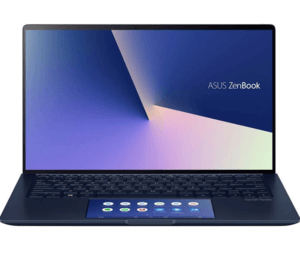
Compact, light in weight, in a laconic and strict design, the ultrabook is highly appreciated by users and recommended to buy for work and study.
The company has created a good portable computer in terms of power and functionality, fast and modern, the relevance of which is now at its peak.
The 13.3-inch screen is quite bright, transmits colors well and does not smear in the speaker. As always, a good speaker is installed for loud, clear sound.
There are two configurations with 8 and 16 GB of RAM, the ultrabook runs on the Intel Core processor (fifth and seventh versions).
From the battery the device is able to work up to 13 hours in power saving mode and up to 10 - at an average load on the system with optimized settings.
Main characteristics:
- Screen - 13.3 inches, IPS.
- Processor - Core i5 / Core i7.
- Graphics card - Intel UHD Graphics / Intel UHD Graphics 620 / NVIDIA GeForce MX250.
- Memory (RAM / storage) - 8...16GB/256...1024GB, SSD.
- Autonomy - up to 13 hours.
Pros of
- modern appearance;
- high performance battery life;
- virtually frameless screen;
- touchpad can be used as an additional small screen.
Cons
- the keyboard backlight is dim;
- No USB-C charging.
DELL INSPIRON 5391
A great device for everyday use, surfing the Internet, solving 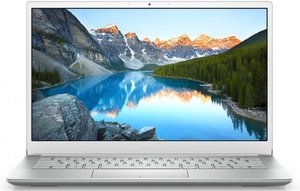
Compact, lightweight, reliable, from a manufacturer that has long earned a good reputation in the market. Not a bad power indicators, the processor takes the load well and quickly responds to commands to manage the system.
But the RAM would be desirable to have a little more - in the senior configuration there is only 8 GB..
The screen is framed by thin frames, on an IPS-matrix with natural color reproduction. The brightness level is conveniently adjustable, but even the maximum is not enough for comfortable outdoor work or under a powerful light source.
Silent, the keyboard is resilient and with comfortable key placement, there is backlighting. Speakers of medium power, not very loud, but in general sound pretty good.
The main characteristics:
- The screen - 13.3 inches, IPS.
- Processor - Core i3 / Core i5.
- Graphics card - Intel UHD Graphics / Intel UHD Graphics 620.
- Memory (RAM / storage) - 4...8 GB/128...256 GB, SSD.
- Battery life - up to 7 hours.
Pros of
- high quality assembled unit;
- lightweight;
- a pleasant appearance;
- good image on the screen.
Cons.
- one USB port.
ASUS ZenBook 13 UX333.
A good performance device with a weight of just over one kilogram, a matte 
With optimized settings, the laptop is quite capable of working up to 13 hours with multiple tasks at the same time. Thanks to its compact size, the ultrabook is easy to carry and transport, to take with you on business trips or meetings.
The speakers are loud, the sound is clear and covers a wide range of frequencies. The screen does not glare, in bright light is not strongly dimmed. A lot of memory on internal drives, there is a configuration with more than 1 TB.
Not bad performance and RAM - up to 16 GB. This allows you to use the laptop in multitasking mode, while not losing the performance of a modern processor.
The main characteristics:
- Screen - 13.3 inches, IPS.
- Processor - Core i3 / Core i5 / Core i7.
- Graphics card - Intel UHD Graphics 620 / NVIDIA GeForce MX150 / NVIDIA GeForce MX250.
- Memory (RAM / storage) - 8...16GB/256...1024GB, SSD.
- Autonomy - up to 13 hours.
Pros of
- lightweight and beautiful in design;
- a large touchpad;
- even black color on the screen;
- good battery life;
- thin frame around the screen.
Cons
- no fingerprint scanner;
- a lot of promotional stickers.
Top 3 best ultrabooks with a diagonal of 14 inches
ASUS ZenBook 14 UX434.
Modern, lightweight and reliable ultrabook that will come in handy for work, study and 
Connecting a mouse, you can use the touchpad as an additional small screen, display the image on it from the TV or include a panel with keyboard shortcuts.
Not bad performance in battery life, does not overheat and does not lose performance under heavy load.
The main screen is quite bright, in a strong light does not glare, displays the dynamics of quality, without blurred borders.
RAM capacity of 8 and 16 GB, which is great for multitasking and everyday use.
The sound of the speakers is good, at a decent level, though at high volume is catching the metal rattle.
The main characteristics:
- Screen - 14 inches, IPS.
- The processor - Core i5 / Core i7.
- Graphics card - Intel UHD Graphics / Intel UHD Graphics 620 / NVIDIA GeForce MX250 / NVIDIA GeForce MX350.
- Memory (RAM / storage) - 8...16GB/256...1024GB, SSD.
- Autonomy - up to 12 hours of work.
Pros of
- touchpad as an additional screen;
- Good battery life while optimizing the settings;
- comfortable, large keyboard;
- fast loading; instant switching.
Cons
- weak graphics card;
- Bluetooth signal is weak.
Acer SWIFT 3 SF314-57
Against the background of other models, this one from the company Acer stands out. Rigid magnesium 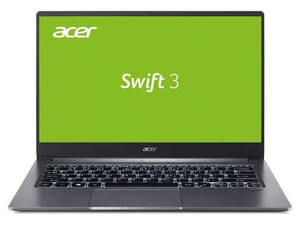
The keyboard has two levels of backlighting, the touchpad reacts quickly to gestures, gives an immediate response and is firmly placed in the case.
Very small weight, just over one kilogram. Ultrabook is equipped with good acoustics with sufficient volume..
There is a fingerprint scanner. Comfortable screen size framed by a thin frame.
Good indicators of both battery life and performance..
The system runs quickly and smoothly, switching and loading is instantaneous, and the battery power lasts for 10-12 hours of operation away from the charge (depending on load and optimization of settings).
Key Features:
- Screen - 14-inch, IPS.
- Processor - Core i3 / Core i5 / Core i7.
- Graphics card - Intel Iris Plus Graphics / Intel UHD Graphics.
- Memory (RAM / storage) - 8...16 GB/256...1024 GB, SSD.
- Autonomy - up to 10 hours.
Pros of
- well-assembled body;
- fingerprint scanner;
- adjustable keyboard backlight;
- modern power.
Cons
- The brightness of the screen may not be enough to work comfortably outdoors.
MSI Modern 14 B4MW.
MSI is considered one of the best companies to produce gaming devices in high 
They also produce working laptops. In addition, the developers of the brand significantly got ahead in equipping their products with decent cooling systems, and this parameter is considered the weak point of portable computers.
The Modern 14 B4MW runs on Ryzen 5 and has 8GB of RAM..
At the same time there are two slots for RAM and you can expand it to 64 GB. The hard drive can also be upgraded to 256 GB.
It has a high-performance graphics card, a big and comfortable keyboard with soft key travel and a bright backlight..
Despite the 14-inch screen and high power ratings, the ultrabook weighs only 1300 grams and is ideal for battery life - the charge lasts up to 10 hours.
Key Features:
- 14-inch IPS screen.
- Processor - Ryzen 5.
- Graphics card - AMD Radeon Graphics.
- Memory (RAM/storage) - 8GB/256GB, SSD.
- Autonomy - up to ten hours.
Pros of
- compact and lightweight;
- power;
- does not overheat;
- it is possible to upgrade.
Cons
- the italics on the keys are sometimes hard to distinguish;
- gets dirty quickly.
Which manufacturer should I choose?
The rating of manufacturers that have been popular for many years is currently as follows:
- Apple - Premium quality, the latest developments, quality display and user-friendly interface.
- HP - Reliable workhorse, which is able to work for several years without problems.
- ASUS - produces both budget modelsASUS makes budget and premium models with good acoustics and great battery life.
- Acer - The most budget representative, which is inferior in design and focuses on the stuffing.
- Xiaomi - Largely copies the leader in Apple, but the price tag is lower without forcing you to overpay for the brand.
- MSI - Powerful devices with well-thought-out and optimized cooling system.
- DELL - Good office gadgets with nice screen and long battery life.
Which is better - an ultrabook or a laptop?
Because of their compact size, ultrabooks are less productive than conventional laptops at the same cost.
The limited size does not allow you to equip the device with powerful components and a good cooling system.
So if you often work with demanding programs or looking for a device for gaming - Ultrabook will not suit you, it just can not provide stable operation in such conditions.
Customer Reviews
Helpful video
From the video you will get an overview of the best ultrabooks:



