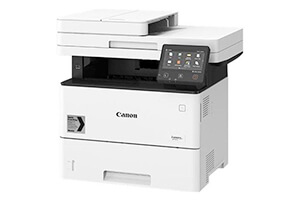Canon's top 12 MFPs for home and office: ranking 2021-2022 and model review + selection tips
 MFP is a highly functional machine that is designed to print the necessary electronic information: text, pictures, tables, graphs, etc.
MFP is a highly functional machine that is designed to print the necessary electronic information: text, pictures, tables, graphs, etc.
Despite the fact that in today's environment information is mostly stored electronically, sometimes you still need to get your documents and photos on paper.
Canon's Top 12 MFPs Rating 2021-2022
| Location | Name | Price |
|---|---|---|
| Canon top 3 best MFPs for home | ||
| 1 | Canon PIXMA TS5040 | Check price |
| 2 | Canon PIXMA TS3140 | Learn the price |
| 3 | Canon i-SENSYS MF3010 | Learn the price |
| Top 3 best office MFPs for Canon | ||
| 1 | Canon i-SENSYS MF641Cw | Learn the price |
| 2 | Canon i-SENSYS MF645Cx | Learn the price |
| 3 | Canon MAXIFY MB2140 | Learn the price |
| Top 3 best Canon laser MFPs | ||
| 1 | Canon i-SENSYS MF643Cdw | Learn the price |
| 2 | Canon i-SENSYS MF443dw | Learn the price |
| 3 | Canon i-SENSYS MF237w | Learn the price |
| Top 3 best inkjet MFPs Canon | ||
| 1 | Canon PIXMA G3411 | Learn the price |
| 2 | Canon PIXMA G2411 | Learn the price |
| 3 | Canon MAXIFY MB2740 | Learn the price |
Content
What to pay attention to when choosing?
When buying an MFP you should look at the following indicators:
- Print size. If you want to print documents in A4 format only, you should choose MFPs of appropriate format. Publishing houses and printing houses may also need A3, A2, A1 or even A0. Professional models are able to cope with most tasks, but their price will be a little higher.
- Printing speed. This indicator is worth considering if you are printing large volumes of working documents. Laser MFPs are considered to be the fastest. High speed is considered up to 30 pages per minute, medium - 20 ppm, low - 10 ppm.
- Connection interface. There are 3 ways to connect the multifunctional device with other devices: USB, Wi-Fi and Ethernet. When connected via USB the device will be connected to only one computer. With Ethernet and Wi-Fi, the MFP can be accessed from any device.
Types of MFPs
The following types of MFPs are distinguished by printing technology:
- Laser/LED. To form the image is used laser or a line of LEDs. This technology guarantees high speed printing and quite low cost.
- Inkjet. The principle of operation is based on forming an image on the paper medium by means of tiny drops of ink.
- Solid ink. These devices are distinguished by the fact that they combine elements of the laser and inkjet type. Thanks to their simpler design than laser machines, they are more reliable and durable. These models also have higher quality color printing.
- Sublimation. This type is most often used for printing color photographs. The principle of operation is the transition of ink from a solid state into vapor, forming a miniature dot on the print.
- Thermal printer. A distinctive feature of this type is the complete absence of ink. Printing is carried out by heating special paper in certain areas.
Review of the best models for home
Canon PIXMA TS5040
Canon PIXMA TS5040 is a compact device that will be useful not only at home, but also for
Applying color inkjet printing, the model supports Wi-Fi connectivity, allowing you to send images to print directly from mobile devices.
Prints at a resolution of 4800?1200 dpi, the same for black-and-white and color printing. Documents are scanned in 216?297 mm format. A useful option is the enlargement and reduction of copies.
Up to 100 sheets can be loaded into the MFP's feed tray at a time.
This model features high reliability for 2021-2022.
The main functional characteristics are:
- printing method - inkjet;
- The format of the paper medium used is A4 (210 ? 297 mm);
- color LCD-screen;
- connection options: Wi-Fi, infrared port, USB;
- dimensions (WxHxD) - 375x126x315 mm.
- functionality;
- high-quality printing;
- compactness.
- Not identified by users.
Canon PIXMA TS3140
The Canon PIXMA TS3140 is a multifunction device used for color printing, scanning and copying.
It's easy to use and quickly produces detailed color images, including bright, colorful borderless photos.
Thanks to its compact size and light weight, the MFP can be easily moved from place to place and set up in small spaces.
You can send documents to print using Wi-Fi, or save your scans to cloud services. You can fully use all the features, change settings, and adjust the task queue through conveniently located buttons and LCD screen.
Key functional features:
- printing method - inkjet;
- The format of the paper medium used is A4 (210 ? 297 mm);
- LCD-screen;
- connection options: Wi-Fi, USB;
- Dimensions (WxHxD) - 435x145x316 mm.
- quality printing;
- functionality;
- ease of use.
- print speed;
- fast cartridge consumption.
Canon i-SENSYS MF3010
The Canon i-SENSYS MF3010 is a functional device for both home use and the small office.
The device implements laser black and white printing technology. The size of the paper used is A4. The maximum printing speed reaches 18 ppm. The printer's resolution of 1200?600 dpi ensures high quality printing, while the scanner's resolution of 600?600 dpi guarantees clear document scans.
Output of the first image occurs in 7.8 seconds. Memory capacity is 64 MB. A USB 2.0 slot allows you to print documents directly from a flash drive.
Main functional characteristics:
- printing method - laser;
- The format of the paper medium used - A4 (210 ? 297 mm);
- connection options: USB;
- dimensions (WxHxD) - 372x254x276 mm.
- quality printing;
- compactness;
- functional capabilities.
- high noise level.
Review of the best office models
Canon i-SENSYS MF641Cw
The Canon i-SENSYS MF641Cw is the ideal solution as a high quality color laser printer.
The multifunctional devices in this series are efficient and unpretentious in maintenance, designed to meet the many needs of today's businesses.
It has an intuitive 12.7 cm color touch screen display which gives users access to all the options they need.
The model provides a printing speed of 18 pages per minute, which will help promptly solve the work tasks of companies with even the largest document turnover.
The main functional characteristics are:
- printing method - laser;
- The format of the paper medium used is A4 (210 ? 297 mm);
- connection options: Wi-Fi, Ethernet (RJ-45), USB;
- dimensions (WxHxD) - 451x360x460 mm.
- scanning speed;
- compactness;
- functional capabilities.
- not marked by users.
Canon i-SENSYS MF645Cx
The Canon i-SENSYS MF645Cx is the optimal choice for small to mid-sized offices.
Print and copy speeds of 21 A4 pages per minute. The built-in flatbed scanner is capable of handling up to 27 black and white and up to 14 color images per minute. It is possible to save files in PDF format and send instantly to e-mail, PC or flash card.
An informative 5-inch display provides access to settings and shows all current parameters of the device operation. The paper tray can hold up to 250 sheets of paper, so you don't have to worry about refilling it.
The main functional characteristics are:
- printing method - laser;
- A4 size (210 ? 297 mm);
- color LCD screen;
- connection options: Wi-Fi, Ethernet (RJ-45), USB;
- dimensions (WxHxD) - 451x413x460 mm.
- scanning speed;
- compactness;
- functionality.
- Difficulty of setting up.
Canon MAXIFY MB2140
The Canon MAXIFY MB2140 is an MFP that successfully combines printer, scanner and fax functions.
The model features high speed printing and the ability to work with mobile devices and cloud storage. Use it for clear text printing and provide vivid color reproduction when printing photos and graphics.
The ink used is resistant to erasure, so the resulting document or photo is durable. The main advantage of the device is the speed, so that the sent page starts printing within 6 seconds of sending it to the MFP.
Clear control panel and built-in display allow you to master the device on an intuitive level.
The main functional characteristics are:
- printing method - inkjet;
- A4 (210 ? 297 mm) format of the paper medium is used;
- color LCD screen;
- connection options: Wi-Fi, USB;
- Dimensions (WxHxD) - 463x260x459 mm.
- high-quality printing;
- ease of operation;
- scanning speed.
- not found by customers.
Overview of laser models
Canon i-SENSYS MF643Cdw
The Canon i-SENSYS MF643Cdw is designed to scan, copy and print both black and white and color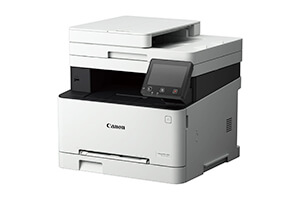
The model is characterized by intuitive operation, and there is a small-sized touch screen on the panel, through which the user can adjust operating parameters.
The printing and copying speed is 25 ppm, so the MFP is suitable for use not only at home, but also in an office with an average document turnover. The model is compatible with devices that come with Windows, Mac OS and Linux operating systems.
The MFP connects to a desktop or laptop computer via USB or Wi-Fi. The device is supplied in a durable plastic case, which does not heat up during operation and is characterized by resistance to mechanical impact.
Printing resolution is 1200? 1200 dpi, which guarantees the highest quality of the received text and images. There is an A4 paper feed tray, which holds up to 250 sheets.
The main functional characteristics:
- printing method - laser;
- The format of the paper is A4 (210 ? 297 mm);
- color LCD screen;
- connection options: Wi-Fi, Ethernet (RJ-45), USB;
- dimensions (WxHxD) - 451x413x460 mm.
- high-quality printing;
- print speed;
- functionality.
- complex setup.
Canon i-SENSYS MF443dw
The Canon i-SENSYS MF443dw laser MFP can handle demanding tasks, including creating, copying
The model is equipped with a scanner with automatic scanning mechanism and a printer capable of printing up to 38 pages per minute. The MFP supports wireless connection to the office network.
It can also synchronize with smartphones and tablets directly, without a router. A large touch screen gives you quick access to all its functions and settings.
The laser MFP securely protects sensitive documents by blocking printing until a personal PIN is entered. It can also work with USB flash drives and portable hard drives; there is a USB port on the front panel for their connection.
The model does not lose its relevance and in 2021-2022.
Main functional characteristics:
- printing method - laser;
- used size of paper medium - A4 (210 ? 297 mm);
- color LCD-screen;
- connection options: Wi-Fi, Ethernet (RJ-45), USB;
- dimensions (WxHxD) - 453x392x464 mm.
- scanning speed;
- compactness;
- ease of use.
- not found by users.
Canon i-SENSYS MF237w
The Canon i-SENSYS MF237w combines the functionality of a printer, scanner, copier and fax machine.
Ideal for small to medium offices it's network-ready, with Ethernet connectivity and synchronisation with mobile devices via built-in Wi-Fi Direct.
Fast throughput, short First Copy Out Time and Auto Document Feeder in the scanner ensure fast turnaround times.
The high resolution of the printer and scanner makes it possible to use the MFP for working with various text and graphic materials.
The touch screen control panel provides instant access to all functions of the device.
Main functional characteristics:
- printing method - laser;
- The format of the paper medium used is A4 (210 ? 297 mm);
- LCD screen;
- connection options: Wi-Fi, Ethernet (RJ-45), USB;
- dimensions (WxHxD) - 390x360x371 mm.
- high-quality printing;
- scanning speed;
- functionality.
- were not mentioned by the customers.
Review of inkjet models
Canon PIXMA G3411.
The compact and high-performance Canon PIXMA G3411 inkjet MFP will help you easily set up your own
Print color photos for the family album in excellent quality, as well as a variety of schoolwork, and scan the documents you need.
The paper tray holds up to 100 sheets so you won't have to refill it often. File transfer via Wi-Fi is supported.
The print speed for text documents is approximately 9 pages per minute, and one photo will be ready in 60 seconds.
Main functional characteristics:
- printing method - inkjet;
- The format of the paper medium used is A4 (210 ? 297 mm);
- LCD screen;
- connection options: Wi-Fi, USB;
- Dimensions (WxHxD) - 445x163x330 mm.
- functionality;
- scanning speed;
- quality printing.
- print speed.
Canon PIXMA G2411
The Canon PIXMA G2411 MFP is optimal for performing various types of office work, printing reports
The model is equipped with a convenient A4 paper tray with a capacity of 100 sheets. A 1.2-inch display with information line shows the set parameters and signals if the ink cartridge is low when it needs to be replaced.
The MFP is compatible with Windows. You can print on stickers, envelopes, postcards or photo paper. The built-in scanner is capable of converting an image or text document into a digital file.
The device is powered with a maximum power consumption of 11 watts by connecting a cable to a standard electrical network.
The main functional characteristics are:
- printing method - inkjet;
- The format of the paper medium used is A4 (210 ? 297 mm);
- LCD screen;
- connection options: USB;
- Dimensions (WxHxD) - 445x163x330 mm.
- functionality;
- build quality;
- quality printing.
- print speed.
Canon MAXIFY MB2740
The Canon MAXIFY MB2740 MFP is equipped with a tray that holds up to 500 sheets. The model combines at the same time
It can print up to 24 black and white pages and 15 color pages per minute. To monitor toner usage, there is a dedicated display on the front of the enclosure.
The model provides high-quality images on a variety of paper media: envelopes, stickers and photo paper. The MFP is equipped with a USB connector and a built-in Wi-Fi module, which are designed for connection to external media, memory cards and cloud storage.
The main functional characteristics are:
- printing method - inkjet;
- the format of the paper medium used is A4 (210 ? 297 mm);
- connection options: Wi-Fi, Ethernet (RJ-45), USB;
- dimensions (WxHxD) - 463x320x459 mm.
- high-quality printing;
- scanning speed;
- ease of use.
- have not been identified by users.
Customer reviews
Below are customer reviews of Canon MFP models:
Useful Video
Review of the Canon PIXMA TS5040 MFP: